Recently I watched two videos regarding apps/methods for organising daily workflow:
5 ADHD Productivity Tools That Actually Work from YouTuber ADHDVision and 10 Essential Linux Desktop Productivity Tools from Jay of LearnLinuxTV.
Here are the problems I have with ADHDVision video:
I suspect the whole purpose of this video was to shill this Endel app, the sponsor, which he slyly mentions at the end of his spiel about how he simply couldn't live his life without it. Which wouldn't be so bad if the app itself wasn't so egregious. This Endel app has 9 trackers including Huawei for some reason, as well as Google and Facebook...no thanks! Also permissions for 'health data' including heart rate etc. Proper creepy. Instead of advocating less smartphone use he is promoting more reliance on them. He makes great play of the fact that Endel has a timed do not disturb function so you can, you know, listen to the mood music during a set time of 'concentration', a pomodoro timer . But the pulldown menu on my Android has a Do Not Disturb option. It also has a countdown timer in the Clock app. One can set multiple countdown timers. And iOS is the same. Well, I suppose grifters gotta grift.
Now onto to LearnLinuxTV's essential Linux productivity apps...and btw I am not implying in any way that Jay is a grifter.
He asks for donos via his merch store. While I don't believe that t-shirts and mugs are the best way to get the shekels in - after all one only keeps a % of the £$Euro, the profit bit of the merchandise - branded/logoed stuff can be a way to 'spread the word', though Jay doesn't use it that way. He does have some nerdstyle T-shirt designs (eg 'sudo apt install caffeine' and the AD~HD in the style of heavu metal band AC~DC). Also a somewhat useful TMUX shortcut mousepad, though being a Thinkpad nipple fanboy, I don't use a mousepad much.
Jay in fact does not like mobile phone interruptions. He recommends: todoist; Standard Notes; KDEConnect; Vim; Timeshift; Bitwarden/KeepPassXC; Syncthing; Gnome Boxes; Tailscale; Tmux.
Starting off with todoist Jay fairly quickly mentions that it is not free (as in beer). There are three levels; Free (limited features), Pro ($6/month) and Business ($8/month). Standard Notes also have three levels including a (limited) free version.
A monthly subscription to use all the features on a to-do system seems pointless when other software exists to meet the same needs for free.
Similarly, here are some comments about Standard Notes tiered payment structure.
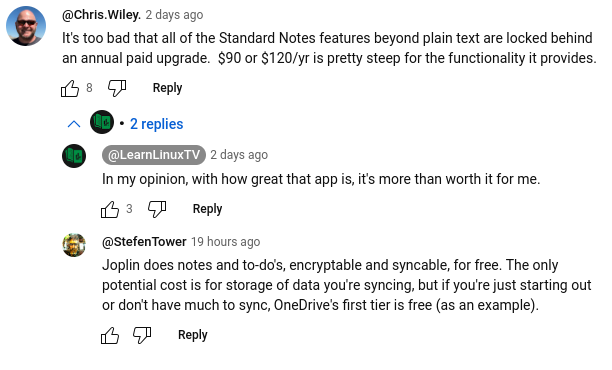 Going to leave Standard Notes and todoist alone for a while (though I have installed Standard Notes on one of my laptops and my phone for testing) and instead concentrate on getting jtxBoard working on my laptops. It's already on my phone and syncs with CalDAV. There is no Linux app as such (or Windows or Mac) but jtxBoard can be run inside an Android environment such as Waydroid apparently.
Going to leave Standard Notes and todoist alone for a while (though I have installed Standard Notes on one of my laptops and my phone for testing) and instead concentrate on getting jtxBoard working on my laptops. It's already on my phone and syncs with CalDAV. There is no Linux app as such (or Windows or Mac) but jtxBoard can be run inside an Android environment such as Waydroid apparently. Meanwhile, the rest of Jay's picks are worth checking out if you haven't already. From all I've come across Bitwarden and KeepassXC are sound password manager alternatives to Dashlane that I currently. As he points out, while Syncthing works, it is a bit of a hassle setting up. It's something I looked at, installed, then somehow it just dropped out of use, maybe while switching to a new phone or installing a new operating system.
Finally, since the first video was shilling Sidekick browser and Endel as an app for ADHD I thought I'd add a video here from someone addressing ADHD-targetted scams. While I have my criticism of both products they are clearly not outright 'scams'. In the interest of fairness and balance, here is a better shill for Endel, a deeper dive showing its features.